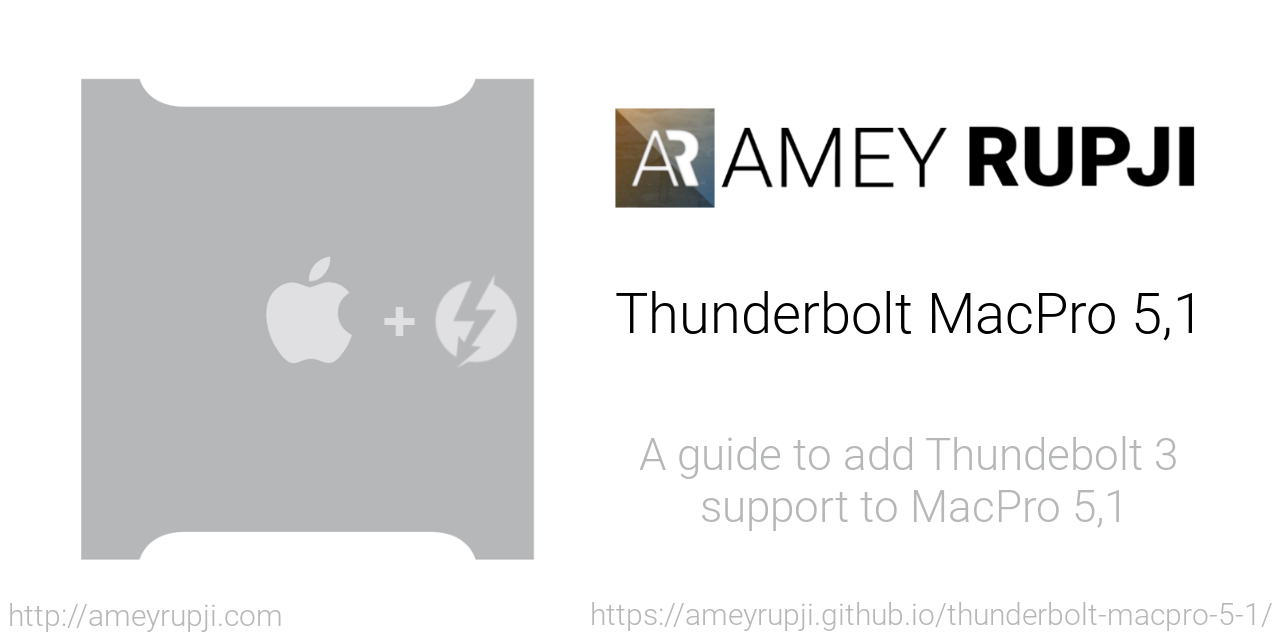
Home ▸ Thunderbolt Mac Pro Early 2009 with Gigabyte GC-Titan Ridge Card ▸ Mac Pro + MOTU 828mk2 Hybrid Audio Interface
Mac Pro + MOTU 828mk2 Hybrid Audio Interface
Contribute By: Mick Terry
This is the story to get MOTU 828mk2 Hybrid Audio Interface working with Mac Pro assuming that Thunderbolt support is already added using Gigabyte GC-Titan Ridge Card. A full detailed guide to add Thunderbolt support using a Gigabyte GC-Titan Ridge Card to a Mac Pro 5,1 is here. Before we begin a quick disclaimer below.
Difficulty Level: Easy
Latest firmware tested: v1.0
Disclaimer: Try this at your own risk. I do not guaranty that this will work for you but I hope it does. This is purely for educational purposes and I am not responsible for any void in warranty. This is not a end all be all guide for getting the GC-Titan Ridge thunderbolt card working for every use case. These steps have worked for me but there might be additional steps that might be required for getting other thunderbolt devices to work. Please follow the links mentioned in the the
Useful Linkssection below for more update to date information about the community postings on this topic.
Prerequisites
- Mac Pro with Thunderbolt Support using Gigabyte GC-Titan Ridge Card link
- MOTU 828mk2 Hybrid Audio Interface
- Apple Thunderbolt 3 to Thunderbolt 2 Adapter link ~$50
- Apple Thunderbolt to FireWire Adapter link ~$30
My Upgrade Journey
Install MOTU Audio Installer
Downloaded and install the MOTU Audio Installer that contains all the required drivers prior to installing the custom firmware flashed GC-Titan Ridge card in the Mac Pro.
The installer can be downloaded at Motu Website
Setup
High level setup diagram is as follows:
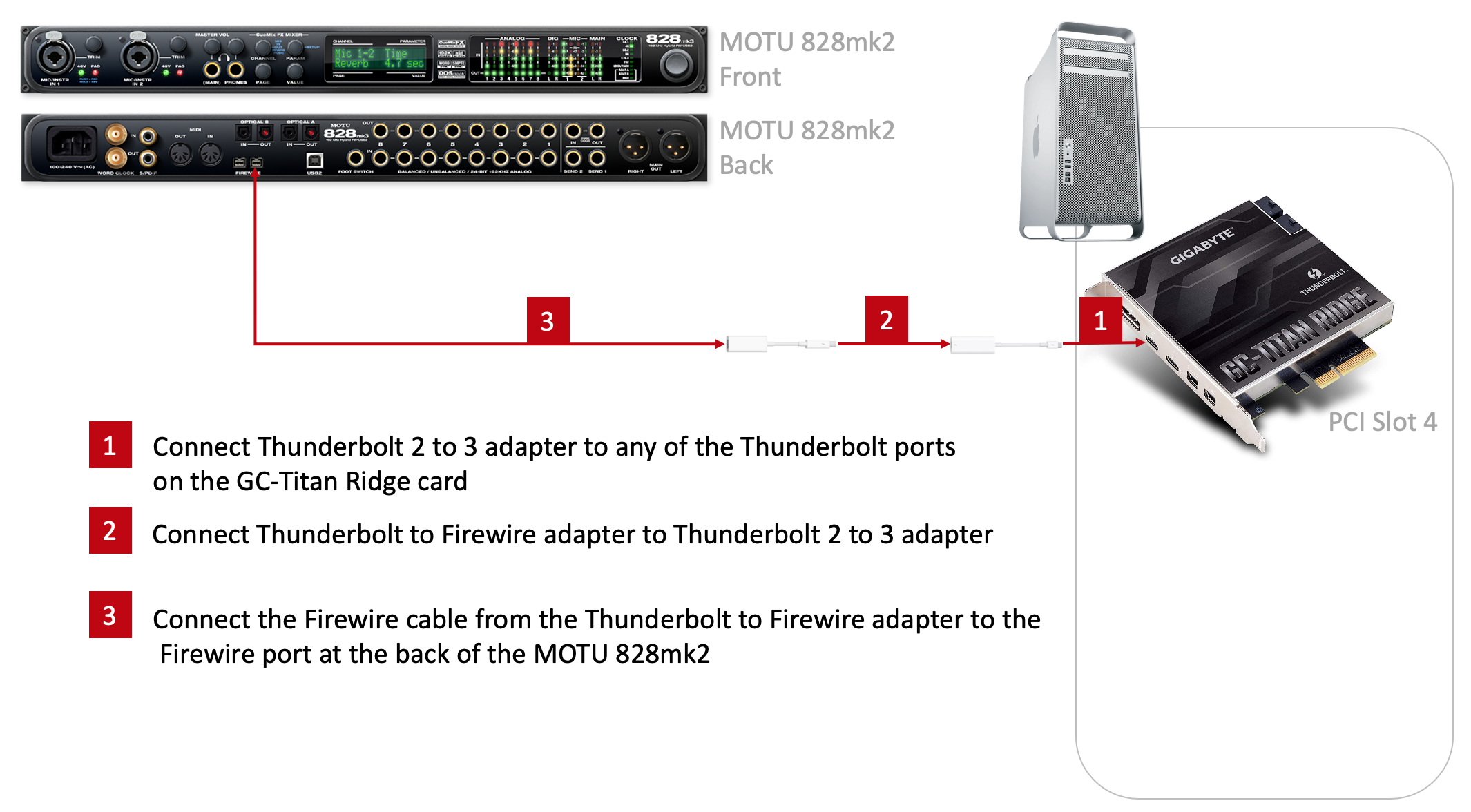
Power on MOTU 828mk2 Hybrid Audio Interface and then Bootup Mac Pro
Important
Before you start your Mac Pro power on the MOTU 828mk2 Hybrid Audio Interface.
Cold boot into Mojave followed by an immediate restart. The Thunderbolt card is always recognized on the cold boot, as is the Thunderbolt to Firewire adapter, but, it requires the restart in order to recognize the MOTU interface.
Working MOTU 828mk2 Hybrid Audio Interface
Firewire Adapter is recognized.
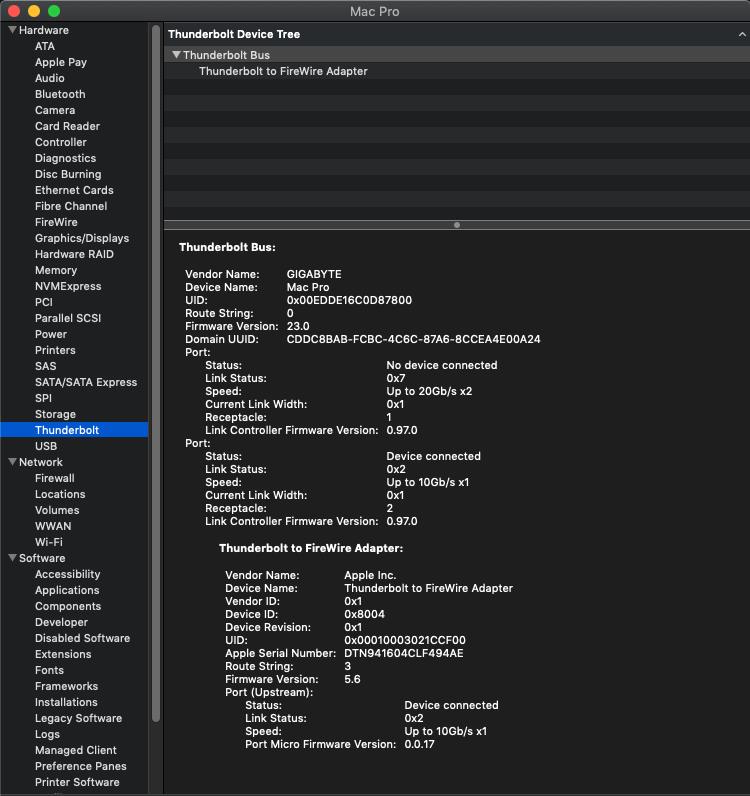
System Report Audio section will show MOTU 828mk2 as a valid audio source.
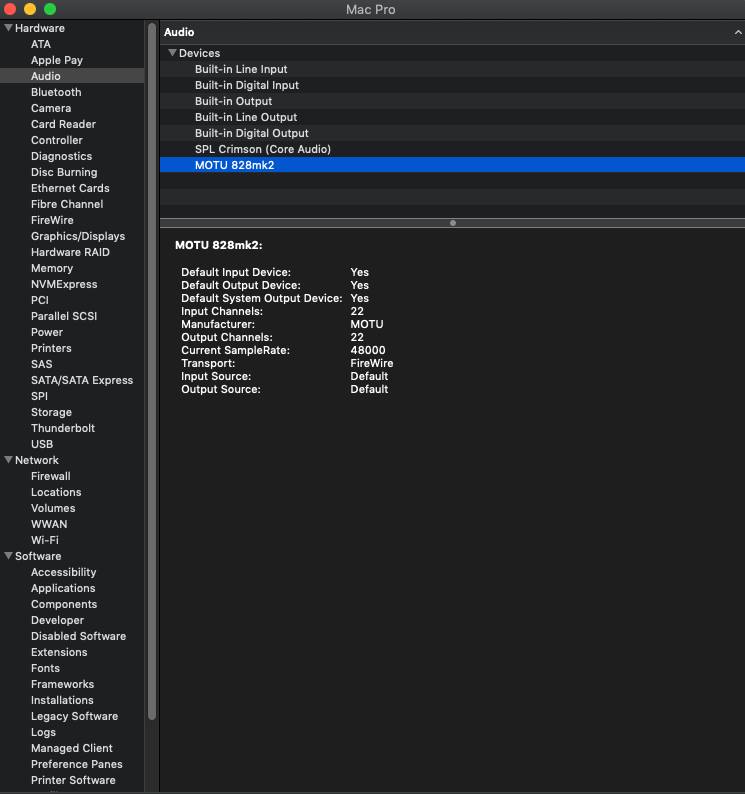
828mk2 should be detected in the Motu Audio Setup App.
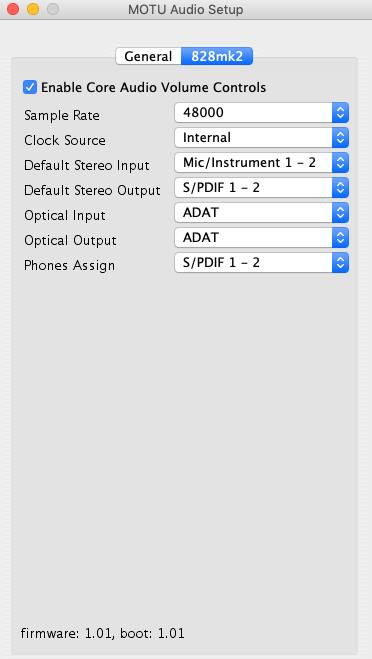
OS tested
Tested this is working on the following Operating Systems:
- Mojave 10.14.6 (Officially supported with Metal supported cards)
Note: I do not recommend or support installing unsupported macOS on your Mac Pro.
Known Issues
Known issues so far are:
Useful Links
- https://create.pro/titan-ridge-macos-firmware-release-download-now/?fbclid=IwAR2JecJfqwVpN3RNUsjvJce6pWDZJQQhOh-HbGptPRnJcPB-k9cgjIaIUhk
- https://linux.die.net/man/8/flashrom
- https://themacadmin.com/2012/02/15/mounting-the-efi-boot-partition-on-mac-os-x/
- https://www.macworld.co.uk/how-to/mac-software/mac-recovery-mode-3674052/
- https://forums.macrumors.com/threads/testing-tb3-aic-with-mp-5-1.2143042/page-27?post=28226897&fbclid=IwAR35B8htzngqkwVeMRcYC8FnC4dgu5NaaV777pmAdlQY-vxw-OQWLcUXydU#post-28226897
- https://forums.macrumors.com/threads/opencore-on-the-mac-pro.2207814/
- https://forums.macrumors.com/threads/testing-tb3-aic-with-mp-5-1.2143042/post-28261032
- https://motu.com/download/
- https://motu.com/products/motuaudio/828x#firewire